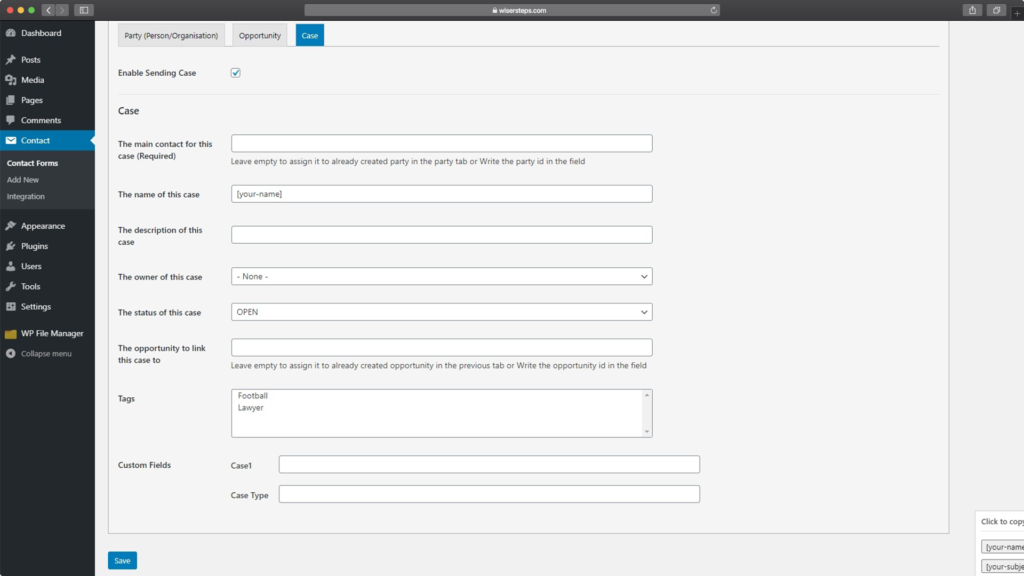1- Go to your account preferences in capsulecrm.com
2- Click on API Authentication Tokens
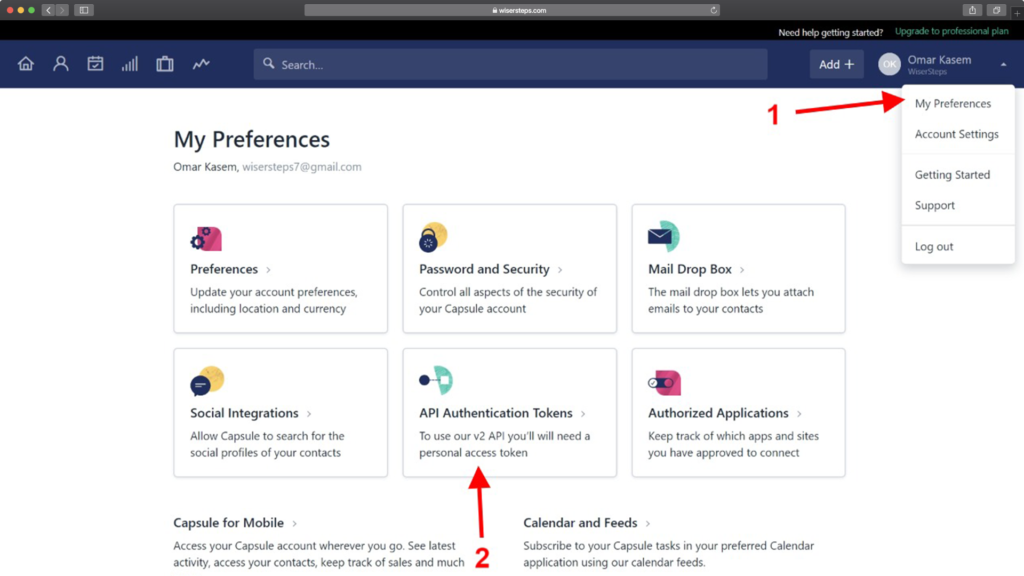
3- Click on Generate new API token
4- Click on Save new Token
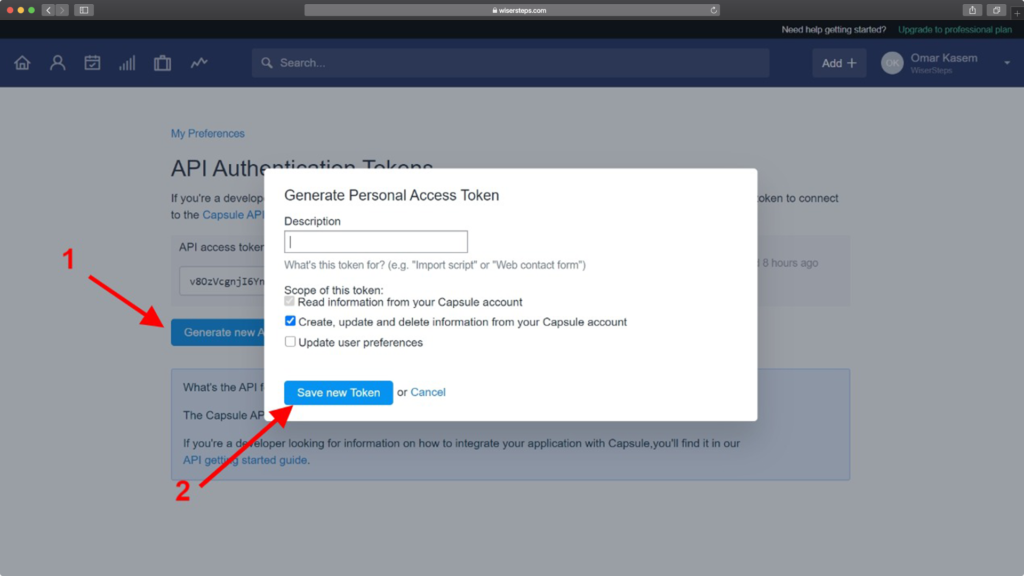
5- Go to Integrations tab in Contact Form 7 and Click on Setup Integration in Capsule Tab
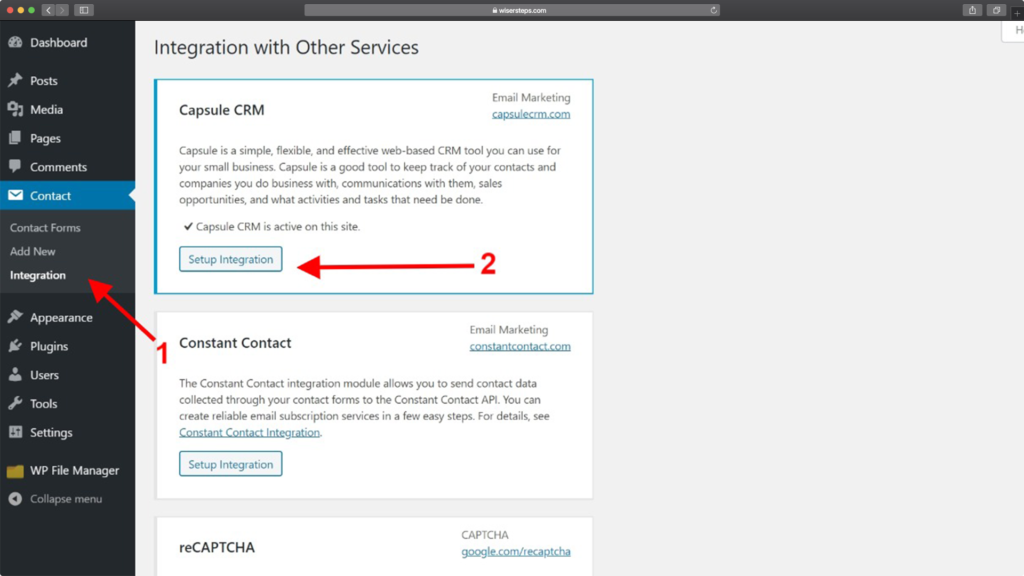
6- Copy the token we generated and paste it here and click Save Changes
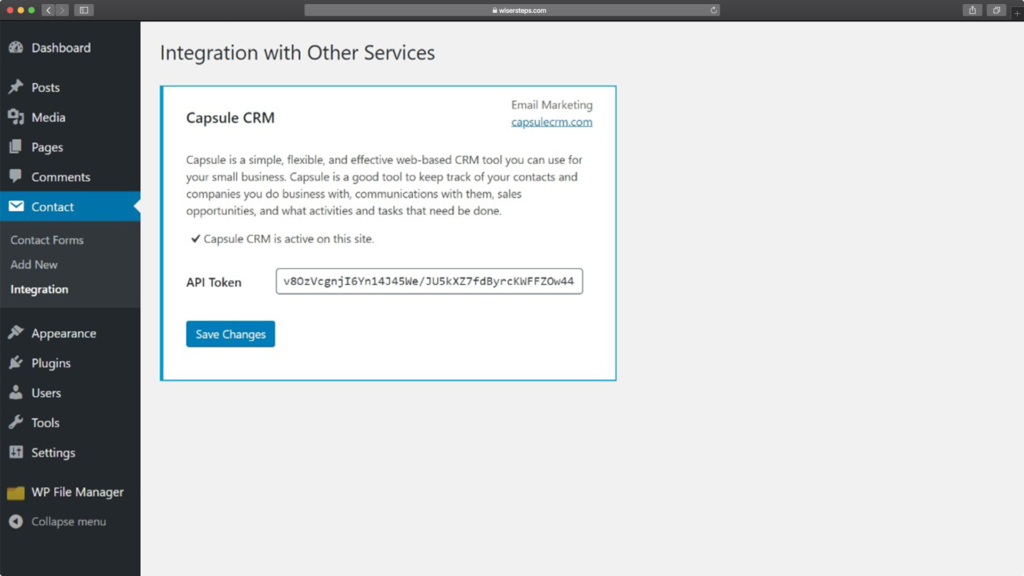
7- Go to the form you want to send to Capsule and fill up the fields in Party Tab
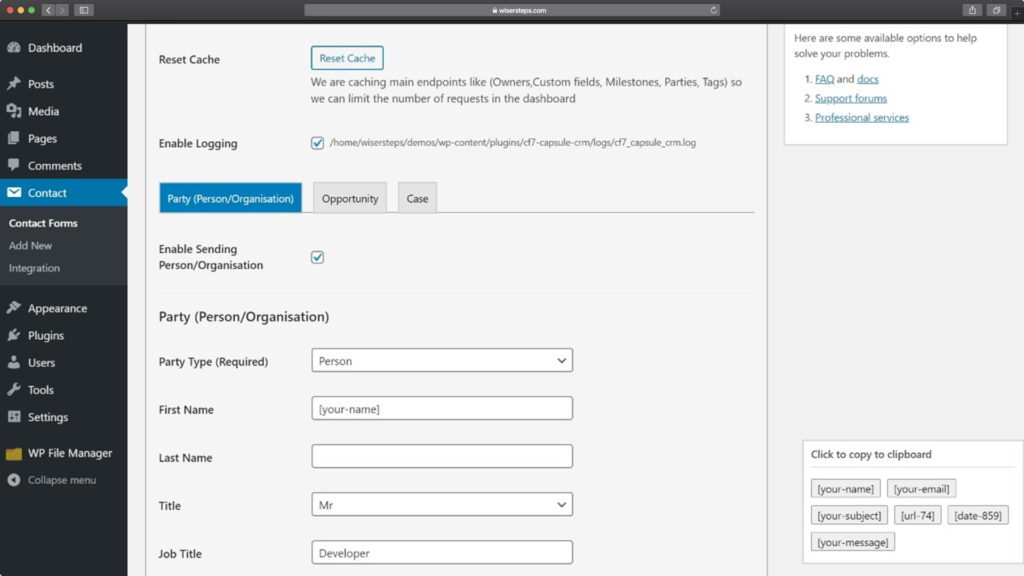
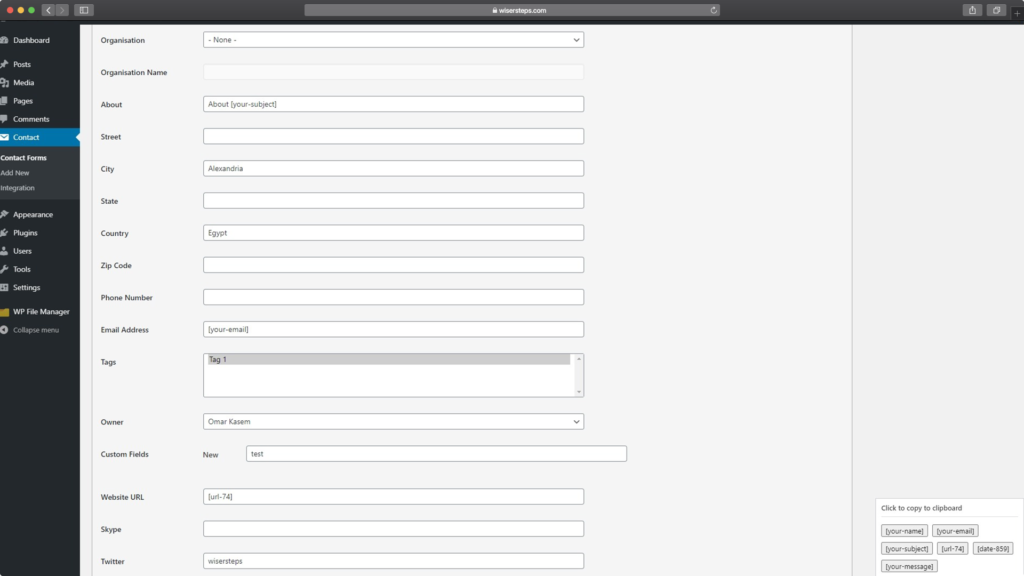
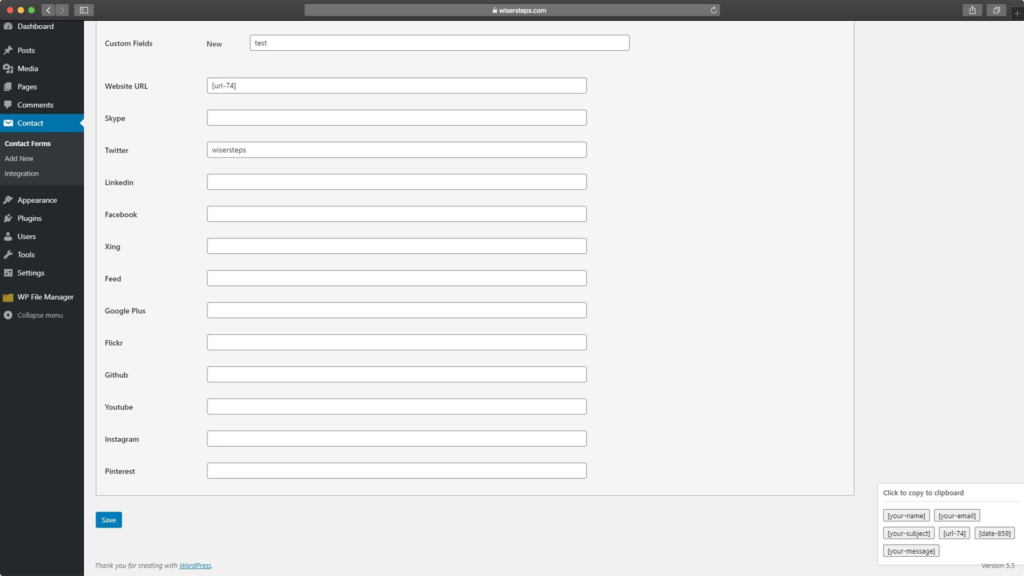
8- Fill up the fields in Opportunity Tab
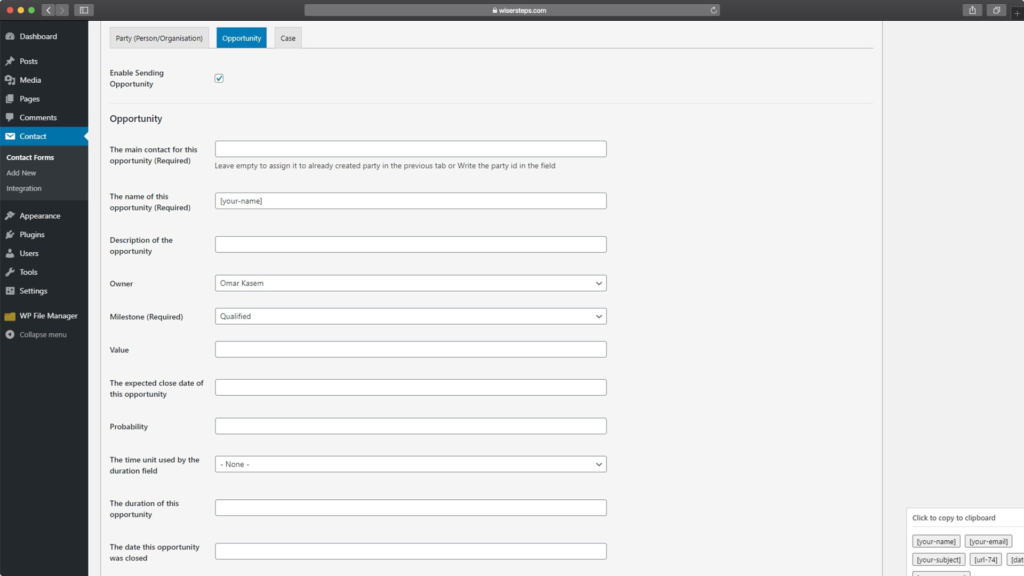
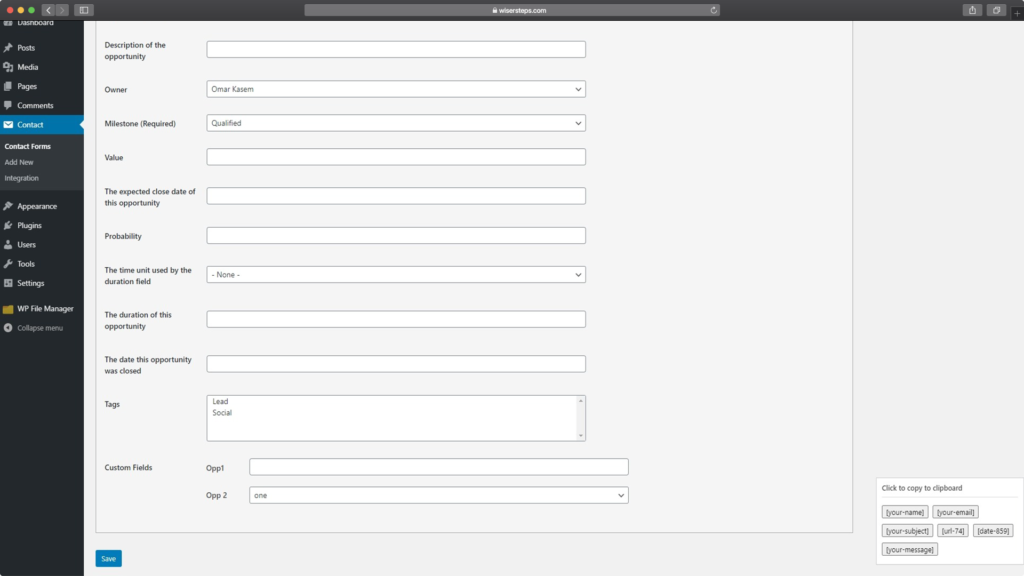
9- Fill up the fields in the Case tab